Prerequisites
- An active Twilio account
- A Twilio phone number
- Access to the Twilio console
Step 1: Create a SIP Trunk in Twilio
- Log in to the Twilio Console
- Search for SIP Trunk in the search bar
- Click Create new SIP Trunk
- Give your trunk a name (e.g., “Rounded-Trunk”)
Step 2: Configure Origination
Origination defines how Twilio handles outbound calls from Rounded.- In your SIP Trunk, go to the Origination tab
- Click Add new Origination URI
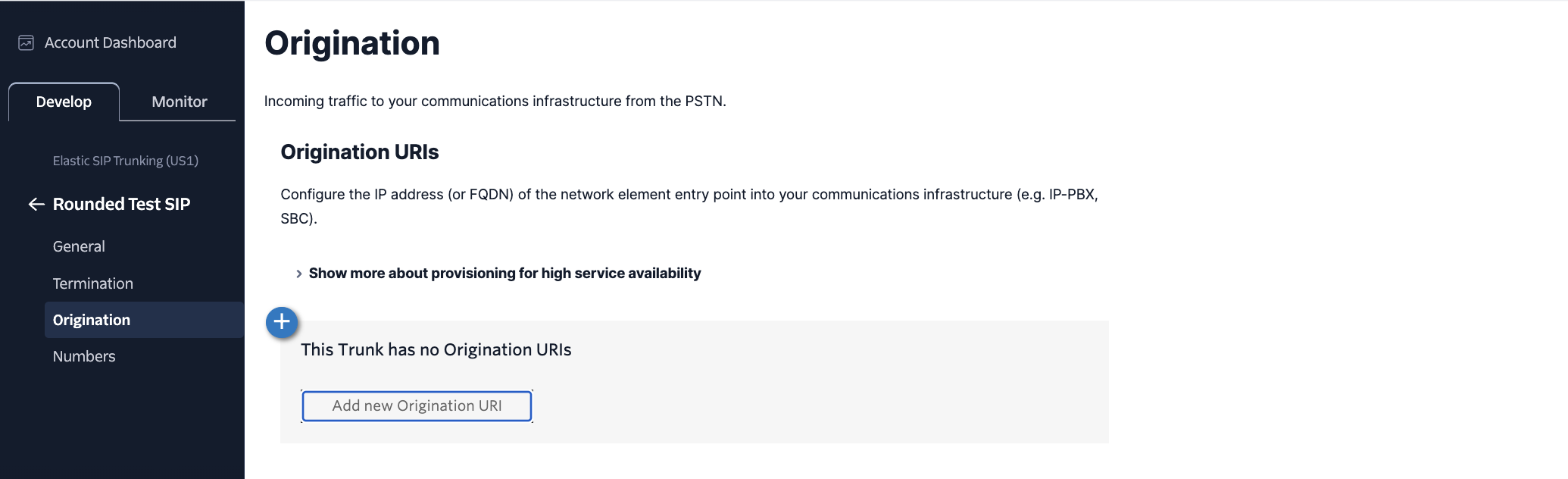
- Configure:
- SIP URI:
sip:sip.callrounded.com;transport=tcp - Priority: 10
- Weight: 10
- SIP URI:
Step 3: Configure Termination
Termination defines how Rounded can send calls via Twilio.- Go to the Termination tab
- Note the displayed Termination URI (e.g.,
your-trunk.pstn.twilio.com)
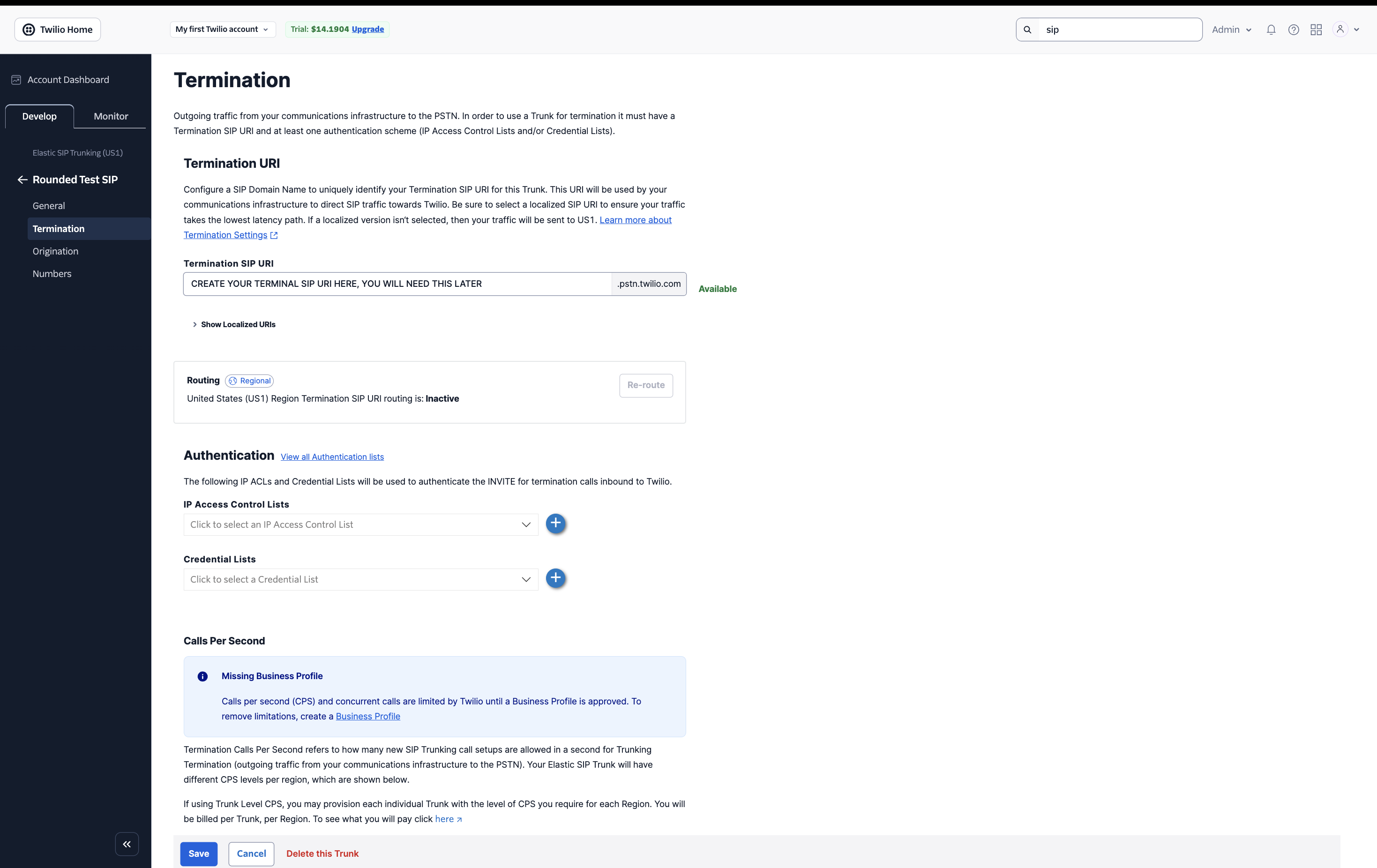
- Configure authentication (choose one method):
Method A: IP Access Control List (Recommended)
- Click + next to IP Access Control Lists
- Create a new Access Control List:
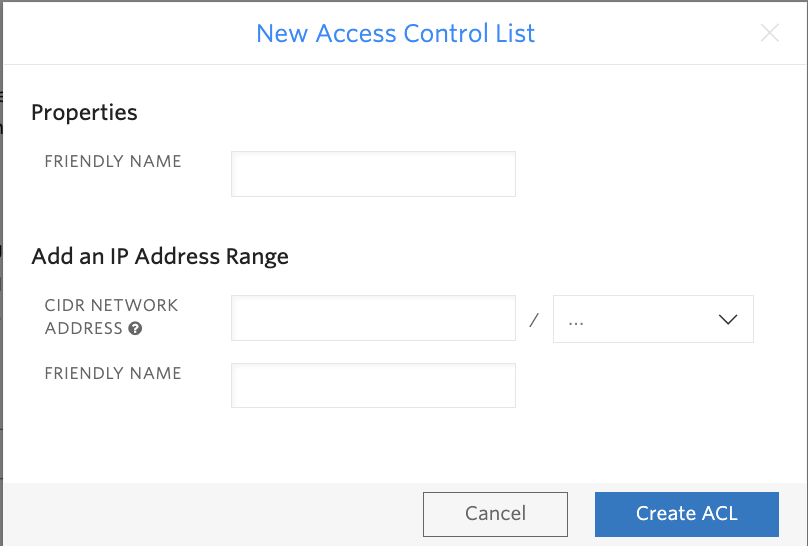
- Friendly Name: “Rounded ACL”
- CIDR Network Address: Contact [email protected] for Rounded IPs
Method B: Credential Lists
- Click + next to Credential Lists
- Create new credentials:
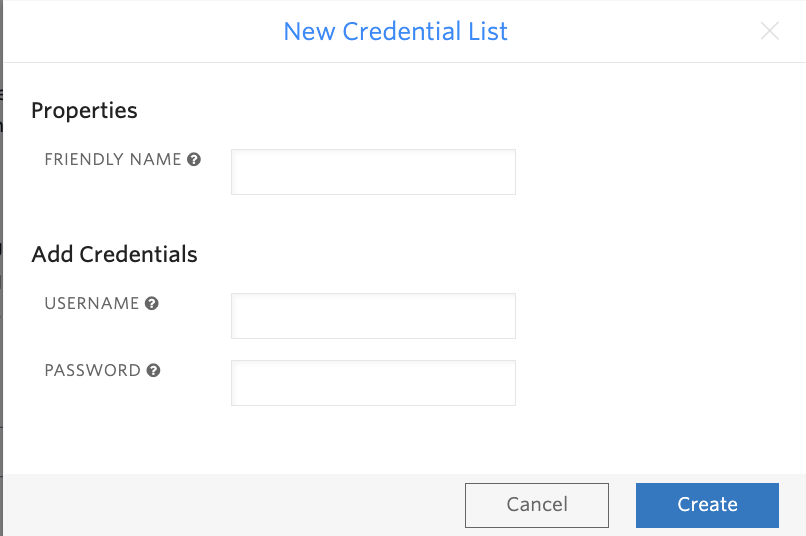
- Friendly Name: “Rounded Credentials”
- Username: Choose a username
- Password: Generate a secure password
Step 4: Associate your numbers
- Go to Numbers tab in your SIP Trunk
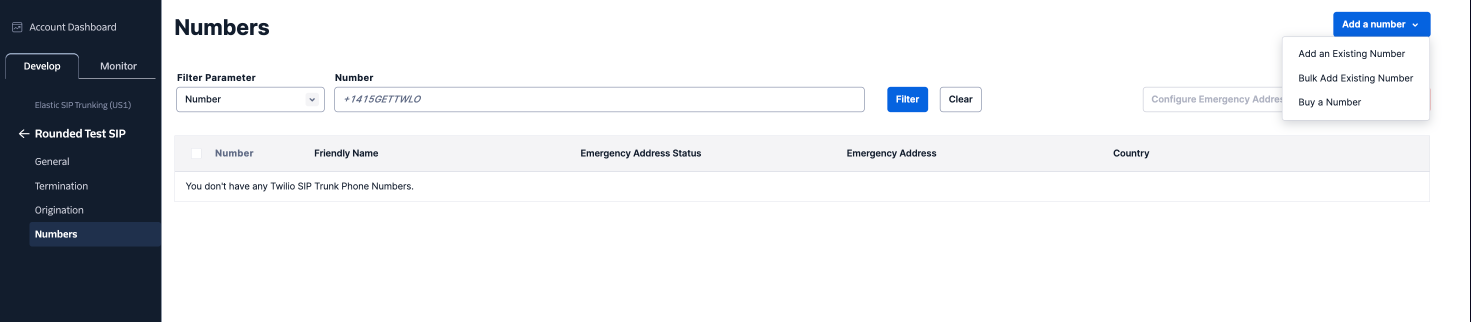
- If you don’t have numbers yet, click Add a number > Buy a Number
- Or go to Phone Numbers > Manage > Active numbers
- Select the number you want to connect
- In the number configuration:
- A call comes in: Select “SIP Trunk”
- Choose your previously created trunk
Step 5: General Settings (Optional)
Configure additional trunk settings in the General tab: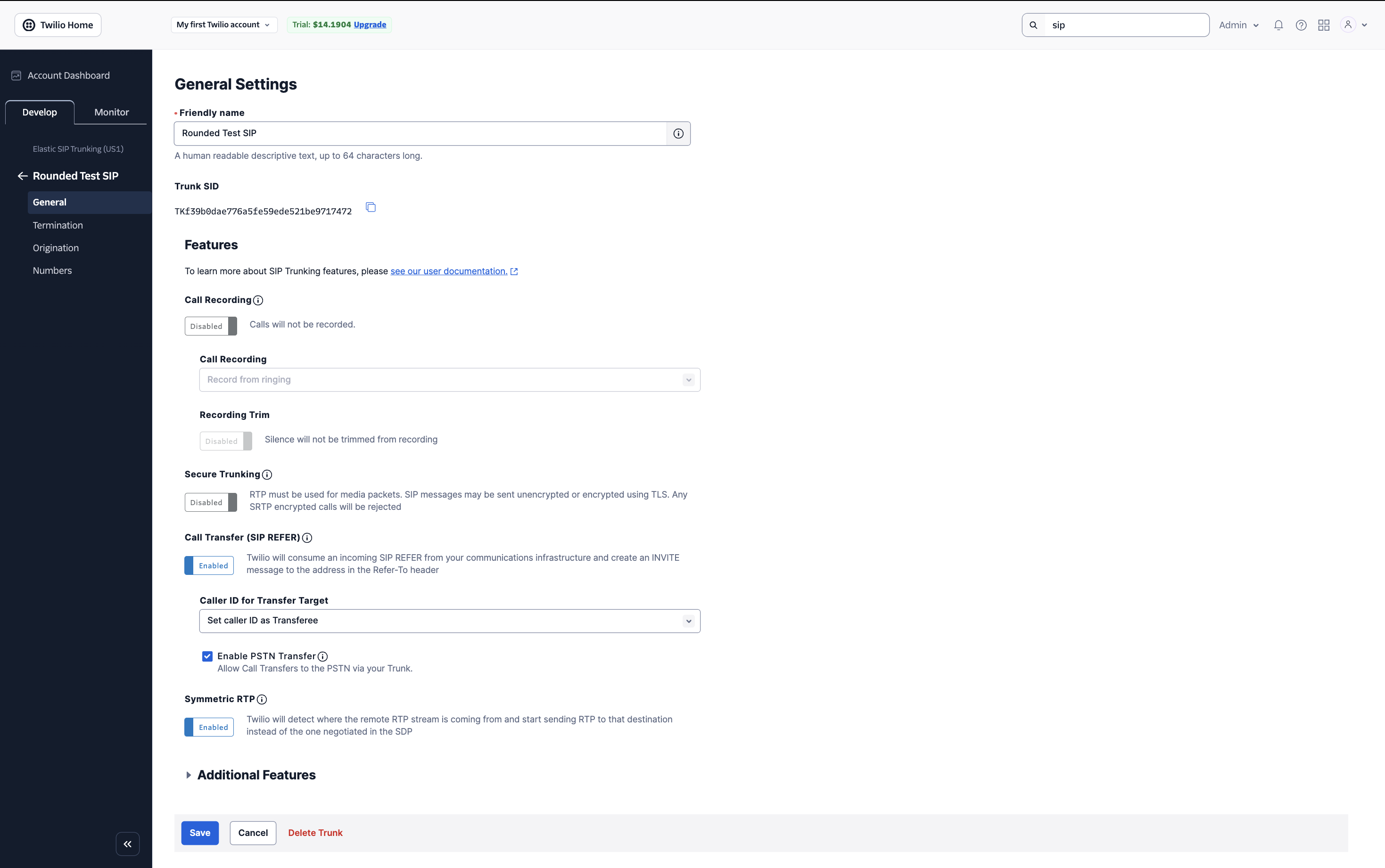
- Friendly name: Descriptive name for your trunk
- Call Recording: Enable if needed
- Secure Trunking: Enable for TLS/SRTP
- Call Transfer (SIP REFER): Enable for call transfers
Step 6: Configuration in Rounded
In the Rounded interface, configure your SIP trunk: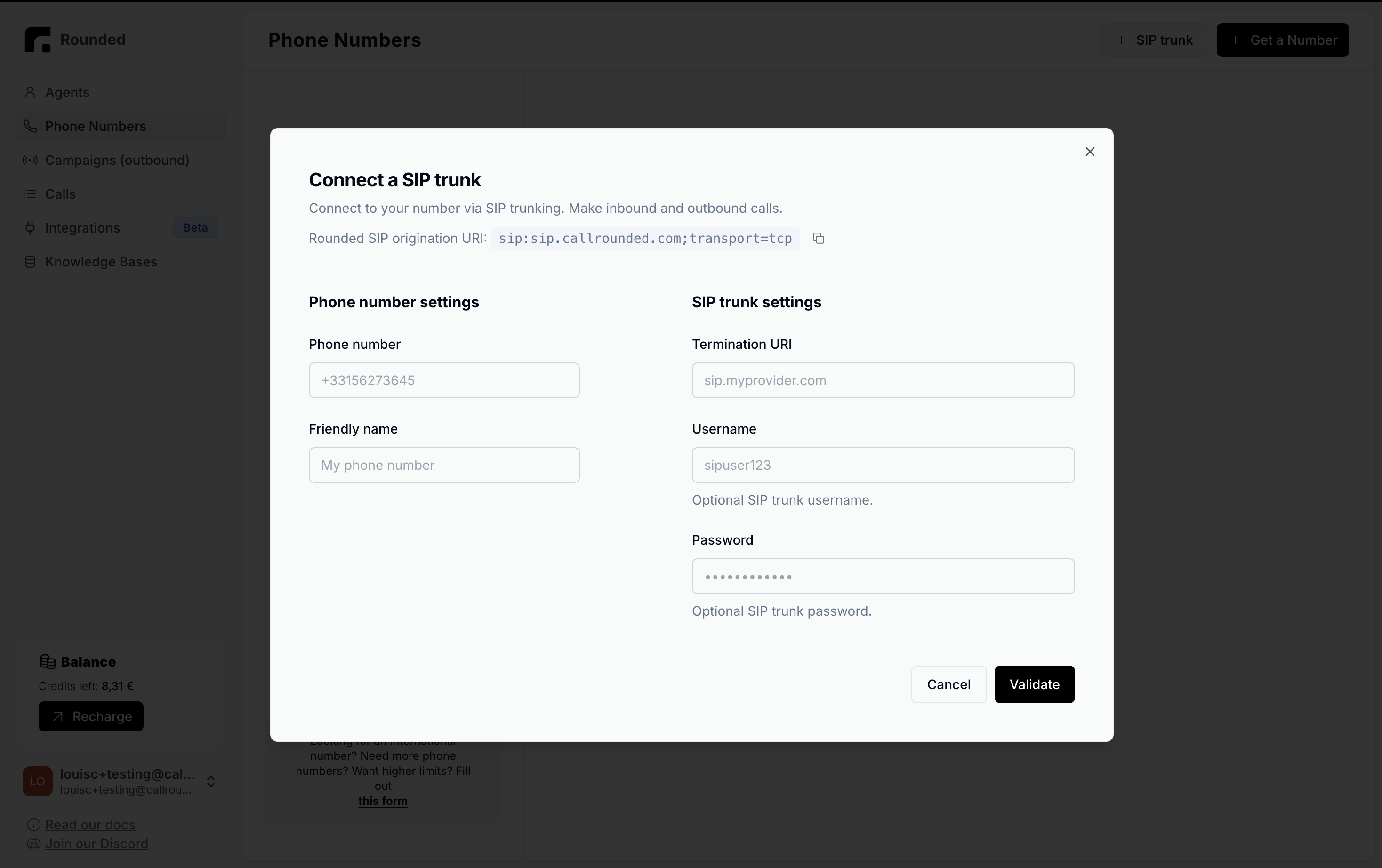
Number settings
- Phone number: Your Twilio number (e.g., +15551234567)
- Friendly name: “My Twilio number”
SIP Trunk settings
- Termination URI:
your-trunk.pstn.twilio.com(from step 3) - Username: Leave empty (optional)
- Password: Leave empty (optional)
Step 7: Test the configuration
- In Rounded, create a simple voice agent
- Assign it to your Twilio number
- Test:
- Inbound call: Call your Twilio number
- Outbound call: Initiate a call from your agent
Troubleshooting
”403 Forbidden” error
- Check that the origination URI is correctly configured
- Make sure the trunk is active
Inbound calls don’t work
- Verify that the number is properly associated with the SIP trunk
- Check the webhook configuration in Twilio
Degraded audio quality
- Check your internet connection
- Test with UDP protocol if TCP is problematic
Pricing
Twilio charges:- Inbound calls according to your plan
- Outbound calls at Twilio international rates
- Monthly fees for the SIP trunk (consult Twilio pricing)
Support
For help:- 📧 Rounded Support: [email protected]
- 📖 Twilio Documentation: Twilio SIP Trunking
- 🎫 Twilio Support: Twilio Console > Help & Support