Prerequisites
- An active Telnyx account
- A Telnyx phone number or SIP trunk
- Access to the Telnyx portal
Step 1: Create a SIP Connection
- Log in to the Telnyx Portal
- Navigate to Voice > SIP Trunking (or search for “SIP Connection”)
- Click Create SIP Connection
Step 2: Configure Details
- Enter connection details:
- Name: “TELNYX SIP TRUNK ROUNDED” (or your preferred name)
- Type: Select FQDN (recommended for Rounded integration)
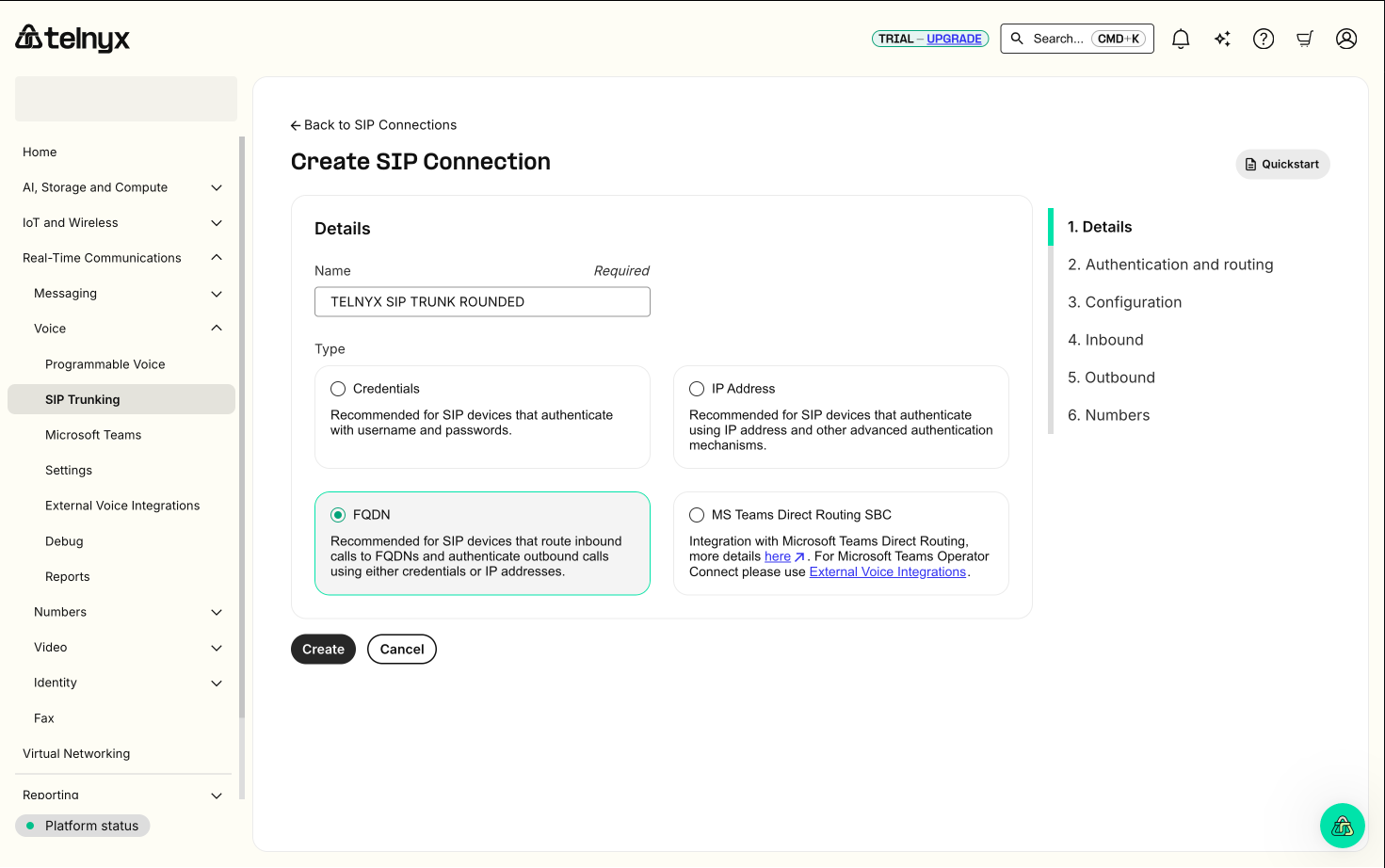
Step 3: Authentication and Routing
Choose your authentication method for outbound calls: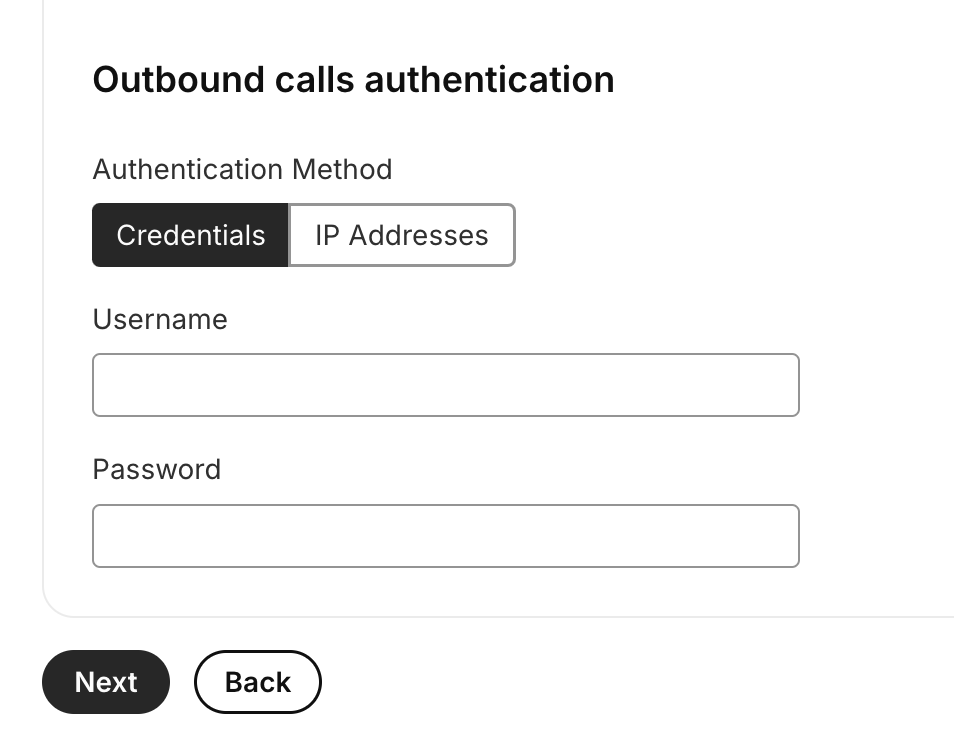
Method A: Credentials (Username/Password)
- Select Credentials
- Enter Username and Password
- Note these credentials for Rounded configuration
Method B: IP Address Authentication
- Select IP Addresses
- Add Rounded server IPs (contact [email protected] for IPs)
Step 4: Inbound Configuration
Configure inbound call routing: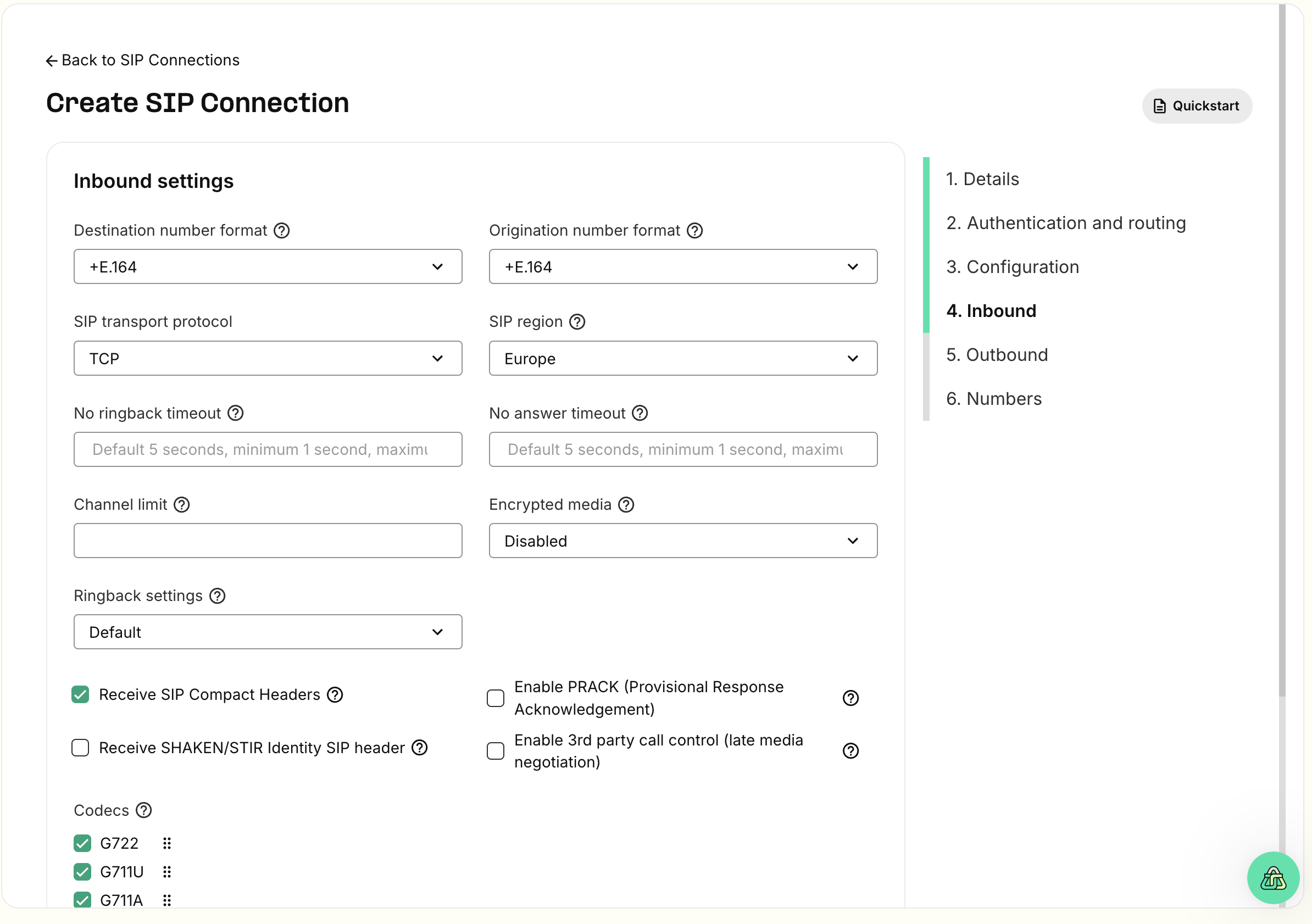
- Add FQDN for Rounded routing:
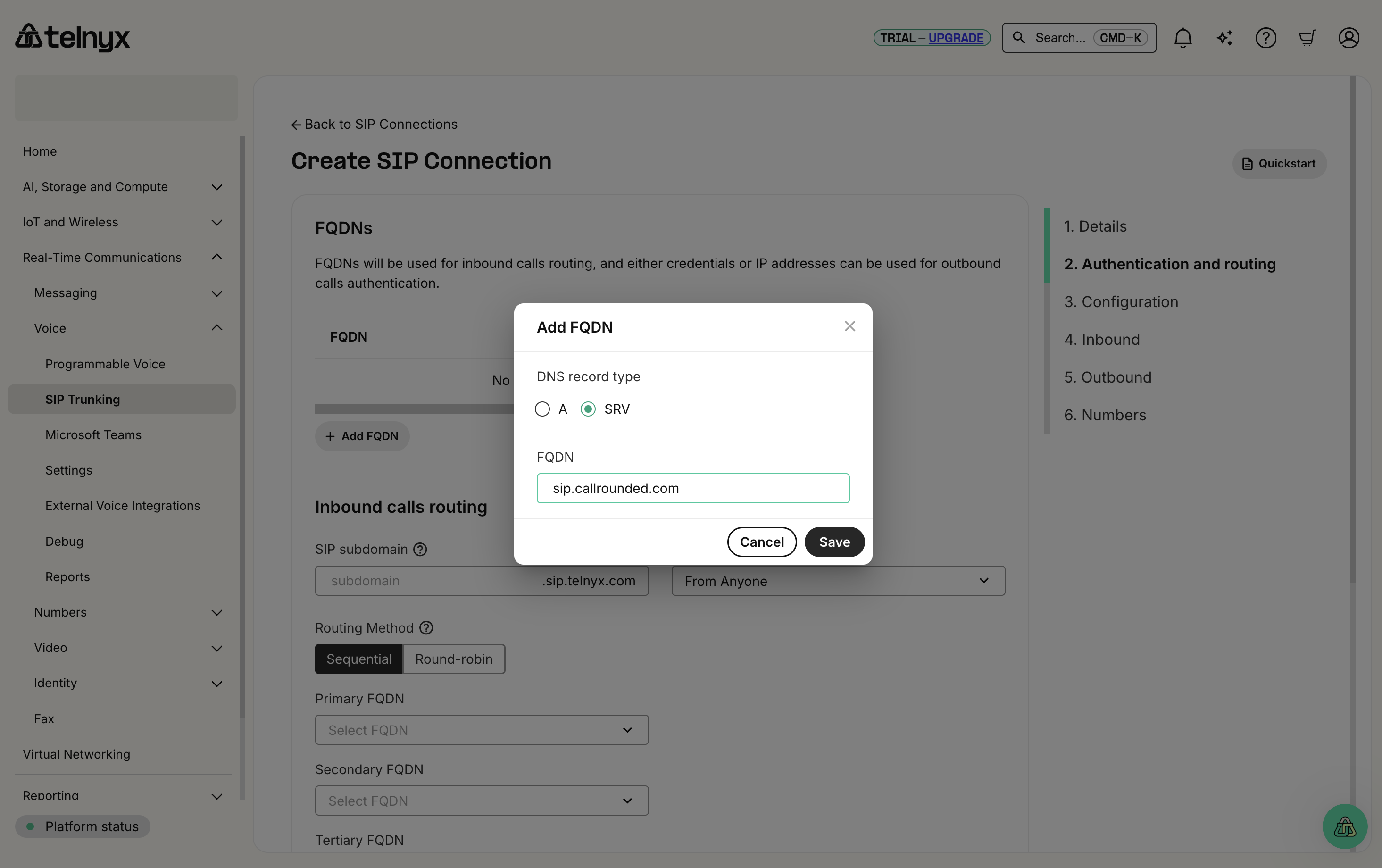
- DNS record type: SRV
- FQDN:
sip.callrounded.com
- Configure other inbound settings:
- SIP transport protocol: TCP (recommended)
- SIP region: Europe (or closest to your location)
- Codecs: G722, G711U, G711A (recommended)
Step 5: Outbound Configuration
Configure outbound call settings: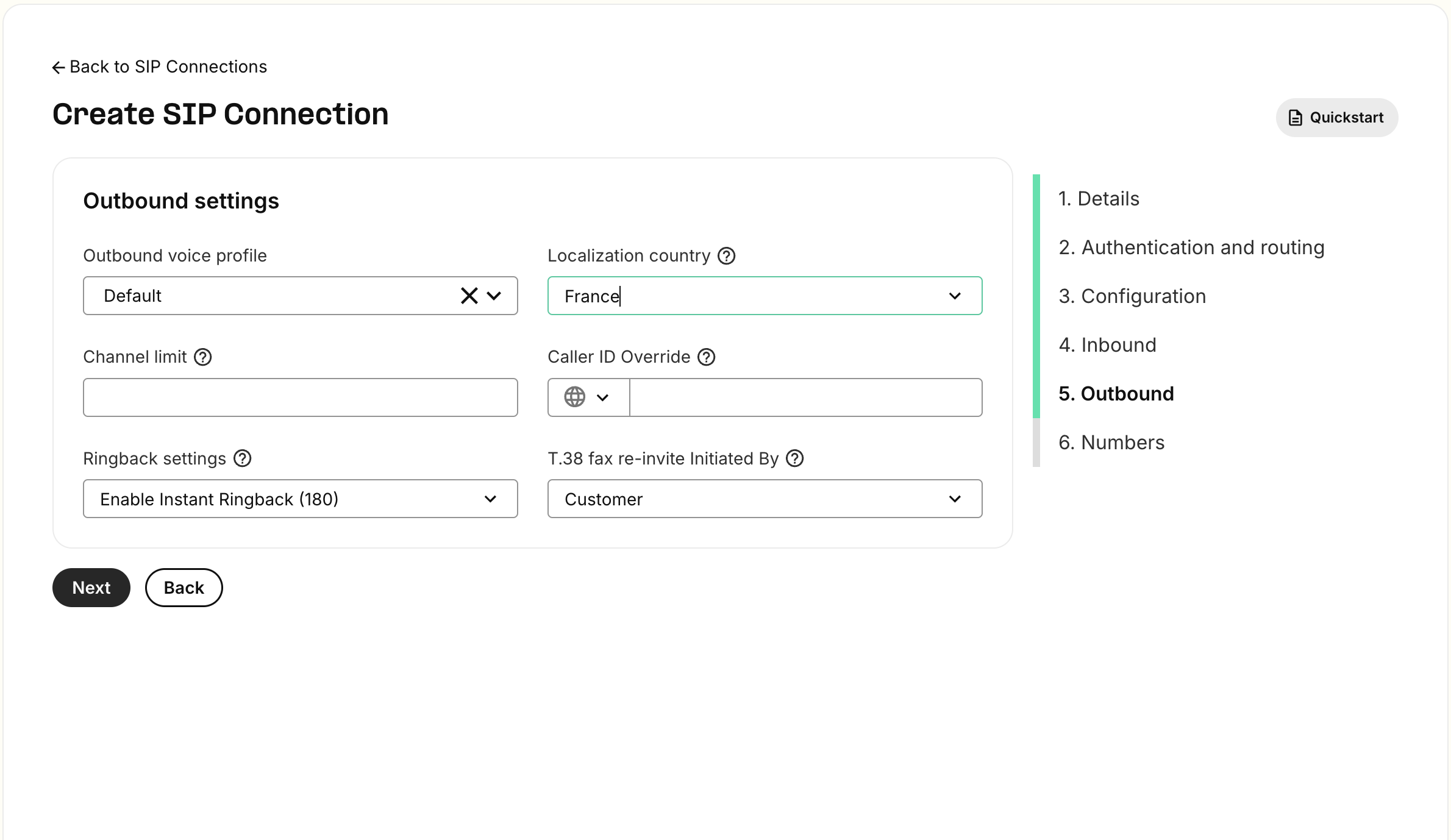
- Outbound voice profile: Default
- Localization country: Select your country
- Channel limit: Set according to your needs
- Caller ID Override: Configure if needed
Step 6: Associate Numbers
After creating the connection, assign phone numbers: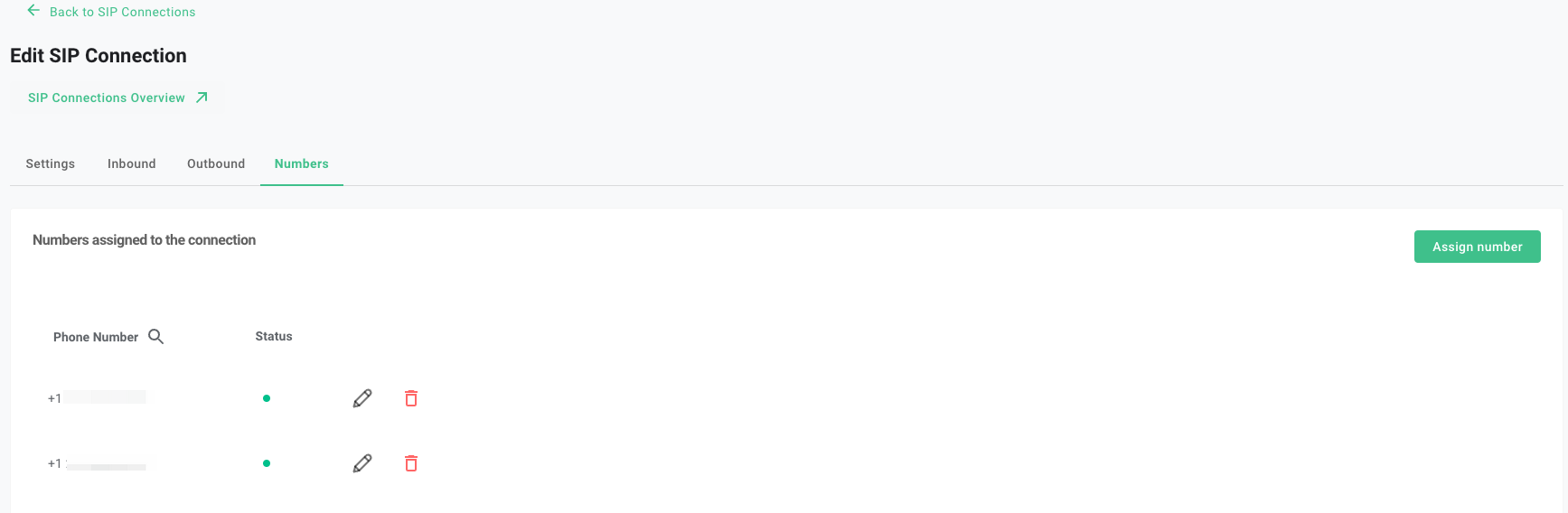
- Go to the Numbers tab in your SIP connection
- Click Assign number to add existing numbers
- Or purchase new numbers if needed
Step 7: Configuration in Rounded
In the Rounded interface, configure your SIP trunk: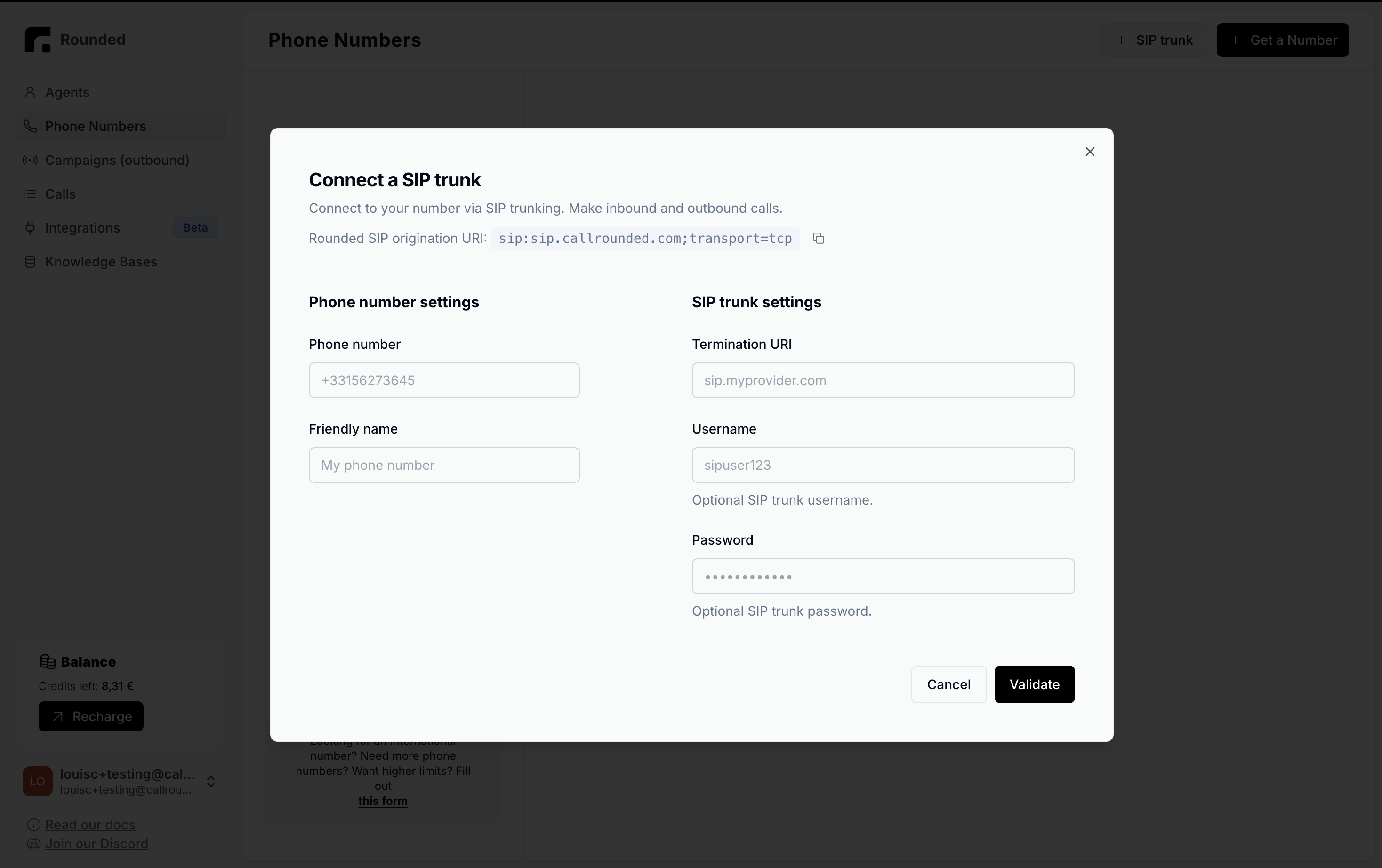
Number settings
- Phone number: Your Telnyx number (e.g., +15551234567)
- Friendly name: “My Telnyx number”
SIP Trunk settings
- Termination URI:
sip.telnyx.com - Username: Your Telnyx username (if credential authentication selected)
- Password: Your Telnyx password (if credential authentication selected)
Step 8: Test the Configuration
- In Rounded, create a simple voice agent
- Assign it to your Telnyx number
- Test:
- Inbound call: Call your Telnyx number
- Outbound call: Initiate a call from your agent
Troubleshooting
”401 Unauthorized” error
- Check authentication credentials
- Verify that authentication is correctly configured
Inbound calls don’t pass
- Check the inbound routing configuration
- Ensure the Rounded URI is correctly configured
Audio quality issues
- Check authorized codecs
- Test different codecs (G.722 recommended)
“403 Forbidden” error
- Check the authorized IP list
- Contact Telnyx to confirm the configuration
Pricing
Telnyx offers:- Competitive rates for international calls
- No monthly fixed fees for SIP connections
- Per-second billing
- Volume-based discounts
Support
For help:- 📧 Rounded Support: [email protected]
- 📖 Telnyx Documentation: Telnyx SIP Trunking
- 🎫 Telnyx Support: Telnyx Portal > Support
Telnyx Advantages
Competitive rates: Among the cheapest on the marketGlobal coverage: Over 150 countries
Modern API: Easy integration via REST API
Private network: Dedicated infrastructure for quality
💡 Tip: Telnyx offers excellent quality/price ratio, particularly suited for high volumes.